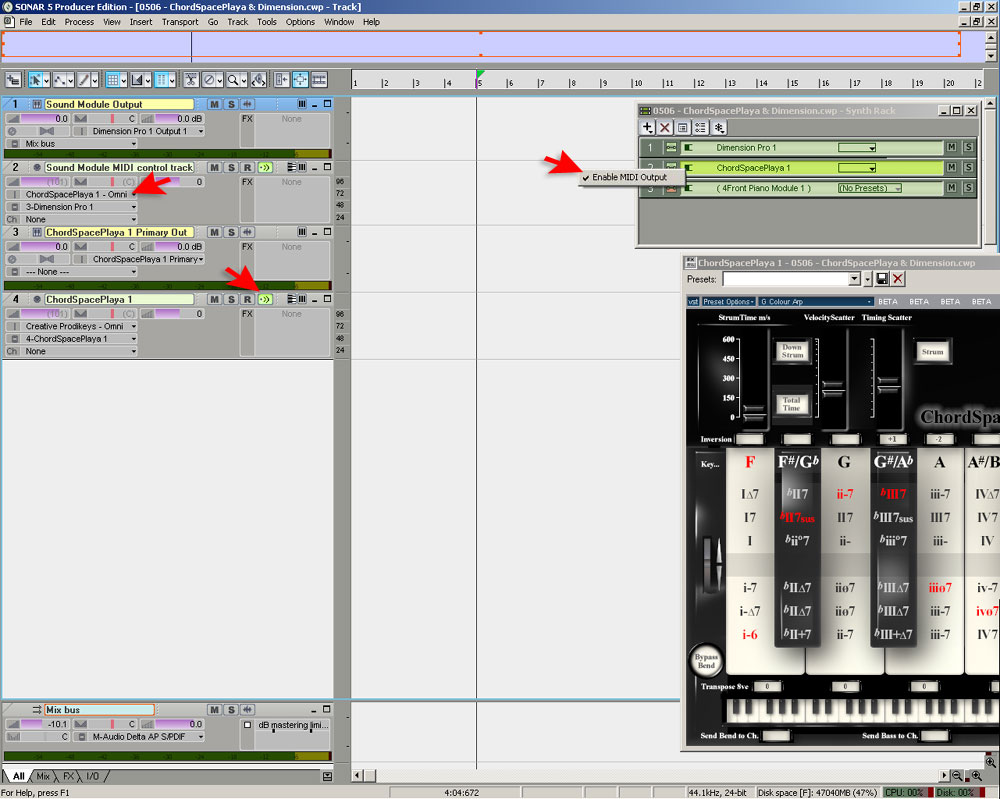|
Using ChordSpacePlaya in
SONAR 5.2:
1. From the SynthRack, insert
the sound module you wish to output to. (I was using Dimension &
4Front Piano Module.)
2. From the SynthRack, Inset ChordSpacePlaya; be sure that "Enable
MIDI Out" is checked in the insert options, or right click
on ChordSpacePlaya in the SynthRack and check it there.
3. In TrackView, enable "Input Echo: On" buttons on both
the module and CSP MIDI control tracks.
4. In the MIDI control track of the sound module, navigate to the
MIDI Input - CSP will be displayed along with your other MIDI input
devices. I've set mine up for CSP/Omni. I have yet to try sending
the CSP to multiple inserts across multiple channels.
5. Instant music.
> To record CSP.(There are
two ways to go about this.):
1. Follow steps 1 through 5.
2.
a. Enable the "Record" button on the CSP MIDI control
track. This will of course, simply recording your input notes; thus,
on playback, CSP will still being doing it's work in realtime. But
this is good for first laying down the chords, then going back and
recording the melody.
b. Enable the "Record" button on the sound module MIDI
control track. The output of CSP would be recorded into the sound
module MIDI control track as you played it. (I haven't actually
tried this in real-time, but in theory it should work.)
3. Press Record. Record your masterpiece.
3b. If you used the "a" method to record your CSP MIDI
control track and want to render the MIDI notes, simply use the
"b" method to record the CSP output during play-back.
3c. When the CSP output rendered to the sound module MIDI control
track, for playback, be sure to turn off/un-wire the CSP from the
sound module, otherwise you'll be duplicating the MIDI data controling
the sound module.
Notes:
+ After installing CSP, be sure and (re)scan your VST directory.
If you installed CSP *before* you installed the SONAR 5.2 update,
be sure to "Rescan Existing Plugins."
+ The CSP Primary Out isn't being used for anything as near as I
can tell, but needs to be there for control purposes. You could
easily minimize or hide the track. (This track would be the audio
out of the VSTi if CSP produced sound.)
Thanks to Puffer for this info
|